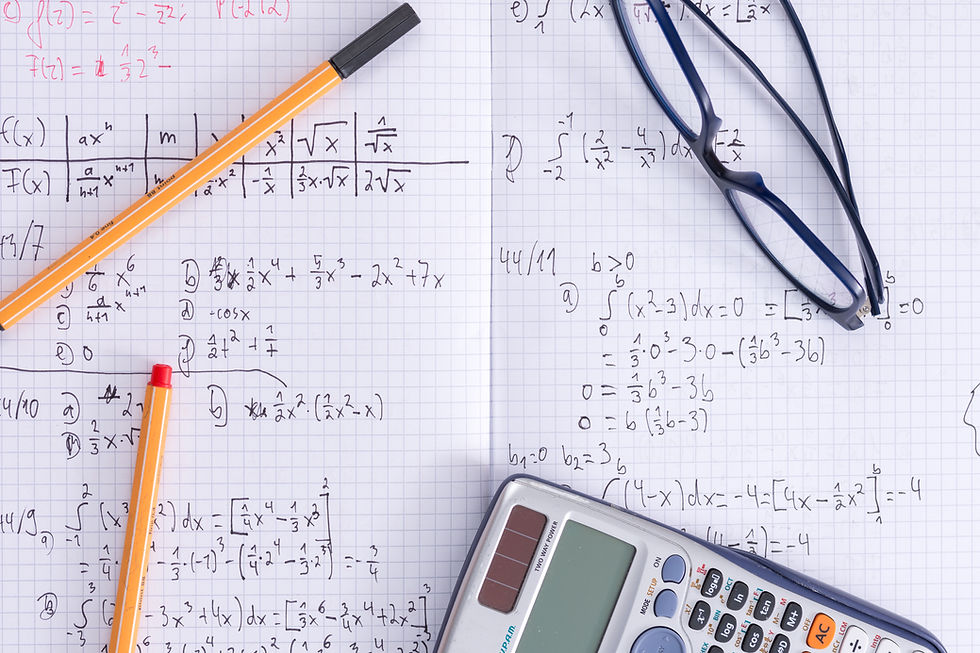Battery Safety
- Anna Hayford

- Aug 1, 2022
- 1 min read
All batteries stored at your desks should be in the original packaging.
Note that batteries come safely packed in such a way that their ends cannot touch.
Any loose batteries should be disposed of properly.
All batteries should be used by their marked expiration date, or disposed of properly.
Most brands have this posted on the actual battery, near the type (AA, etc.)

Batteries Dated 03-2023
If a battery shows any signs of “crust” (potassium carbonate) it should be disposed of properly.
This substance is hazardous to the eyes, so please wash your hands after disposing of batteries.

Potassium Carbonate on batteries
Disposal of batteries*
Most batteries can be placed in the regular trash with no additional measures taken.
All rechargeable lithium batteries and 9V batteries should have a piece of electrical tape* placed over the powered ends before disposal in the Universal Waste Bins in each office.
Dead non-traditional batteries, such as those from key fobs, cell phones, or laptops, should be fully cooled and then fully enclosed with electrical tape and placed in the Universal Waste Bins.
Live non-traditional batteries, such as a malfunctioning cell or laptop battery, should be reported to IT immediately.
An important note - if a battery is making you feel unsafe in any way – i.e. a swelling laptop battery – it is perfectly acceptable to physically remove the battery from the office area and call Mike Hardcastle, facilities manager, to assess the battery.

Isett Universal Waste Bucket *If you need electrical tape or replacement batteries, please include them in your regular office supply orders.